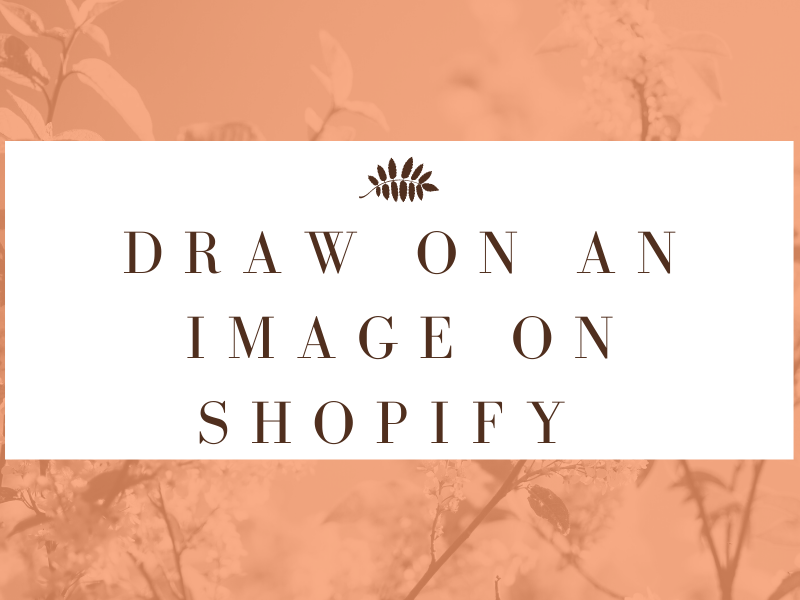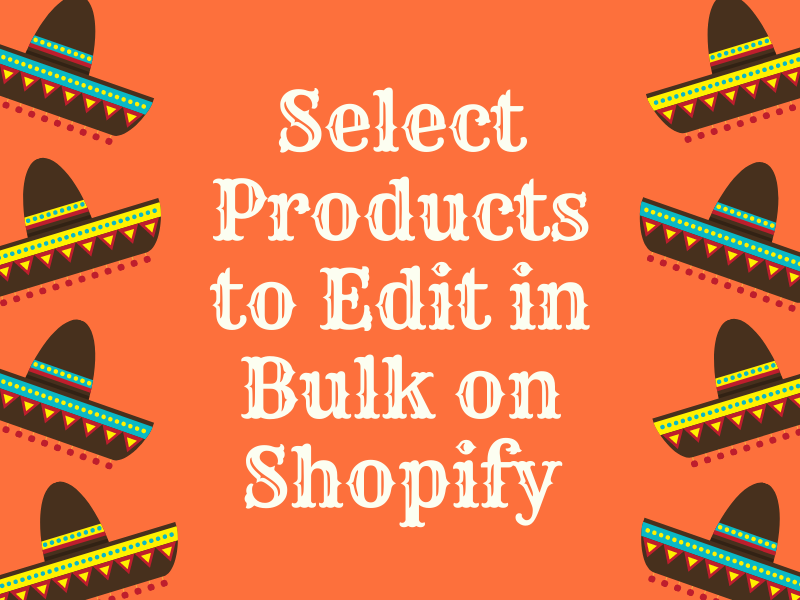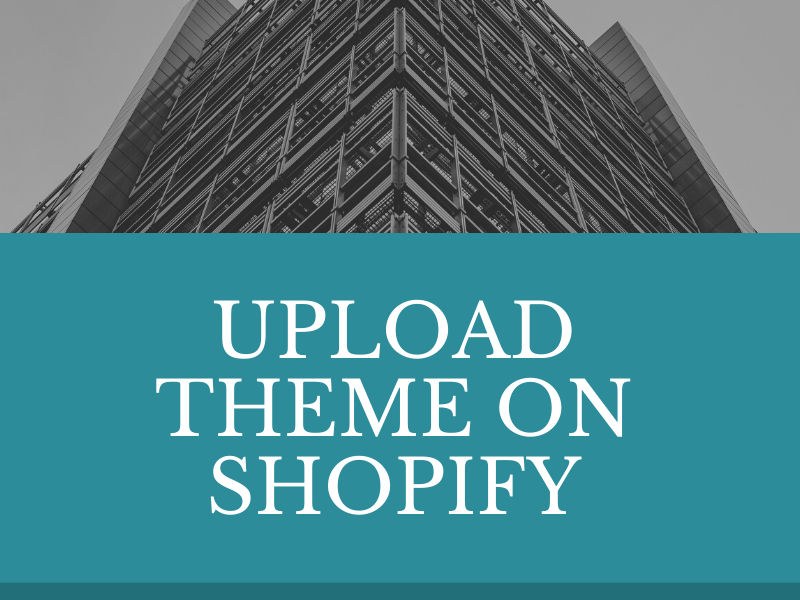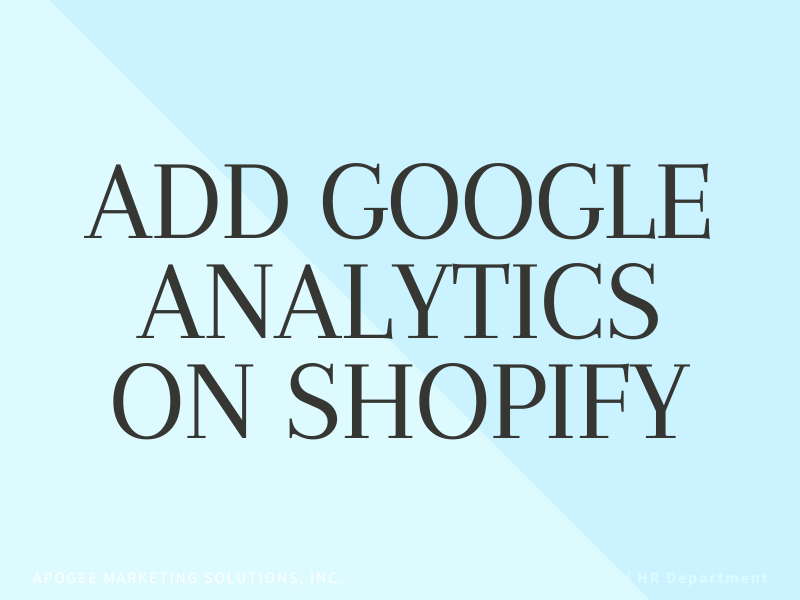We’re so happy to announce that now you can integrate Ordersify with Wiser. Its components are intended to display suggested product widgets in order to upsell and cross-sell your goods and, as a result, improve the store's conversion rate.
A favicon, or favorites icon, is a small square image or logo that appears next to a web address. You can find favicons on your browser tabs, as well as on browser pages that list web addresses, such as the bookmarks page.
One of the best things about Shopify is it offers any users a 14-day trial that’s completely free and no risk whatsoever. Some other platforms will still require you to input payment details or credit card information.
Sometimes you don’t want to delete discounts. Because after disabling the multiple discounts, you can get them enabled again.
At the end of the promotion or when you plan to try a different marketing strategy, you can disable a discount code. In addition, Shopify can also help you temporarily disable an unexpired discount.
URL redirects is used to redirect traffic from one web page to another. When you change a URL on your Shopify store, you can create a URL redirect to ensure your customers can still find what they're looking for.
You can use a shareable link to promote a discount on social media, in emails, and on landing pages. The default shareable link can direct customers to your store's home page, to a specific collection, or to a specific product page.
You can set a specific publish date for your blog. For example, you can set a post to be published in time for the launch of a new product. You can also backdate a post.
Comments can provide a place for conversations about your business and products. You can allow customers to comment on your blog posts, disable comments, or allow comments pending moderation. Before you can enable comments for a blog, you need to publish at least one post to it.
If you have a Shopify online store, then you can create webpages in your Shopify admin. Webpages contain information that rarely changes or that customers will reference often, like an "About Us" page or a "Contact Us" page.
Set up locations are accessible for the customers to reach your products easier. With Shopify, you can easily create your new, customized, unique location for your online Shopify store and you can also modify it based on what you like your store’s locations to turn out.
You can add or generate the following policies for your Shopify store: Refund policy,Privacy policy,Terms of service,Shipping policy,Legal notice.You can use HTML in the content of your store policies.
You can create blogs to your online store to update your customers about your business or products. Blog posts drive traffic to your site in several different ways:improve your store's SEO, let you tell stories that convert visitors into customers, increase customer engagement.
You can add menu items to your online store menus to build your store's navigation. Menu items are links to products, collections, webpages, blog posts, policies, or other websites. You can also remove or edit menu items.
Shopify can help you upload images in the Rich Text Editor by adjusting several specifications of the image. You can move and resize with our bare hands, simply drag here and there. In addition, you can also touch the particular specifications of an image to edit it, specific detailed numbers.
A tag is very useful when you want to manage your products, especially when you want to search for products. Searching by tag would help you in tracking the tagged product better and show all relevant results for you. Of course, you need to add tags before getting into all this.
You can mention staff members on Timeline. When you add staff members to support you with your business on Shopify, they will get email notifications. If they use the Shopify app and they have push notifications enabled, then they'll also receive an alert on their mobile device.
Resizing an image changes its total size. If you try to adjust the aspect ratio by resizing the image, then your image might be distorted. Therefore, a tip for you to set up your display is to set all photos in the same aspect ratio then it will present better side by side.
If you are planning to add a highlight part to the image, the option to draw on the image will be helpful. This is another option from the Files setting page for you to use in order to edit the image, other than croping, enhancing, resizing image, etc.
If the word comment is quite difficult to understand, which leads to a lack of information to those who read it, you are highly recommended to attach files to your Timeline. You can make the comment more clear and full information by the file attached.
As an e-commerce platform ideal, Shopify provides each user with a Timeline for the implementation of internal affairs. Thanks to that, you can still know the information about your order or issues of the order without having to remember all of them and without having to tell them directly.
Shopify provides each user with the bulk editor, you can edit multiple products and their variants at once from your Shopify admin. You can also use the bulk editor to edit collections, customers, inventory, and online store blog posts and pages.
As you are a merchant on Shopify, you should not ignore the tags on your customer profiles. It can aid in organizing the list of your customer profiles. Besides tags are also used to help you label the customers with their own categories, along with some descriptive terms.
Your customer list will change from day to day, some customers will come, some will go. Therefore, to manage your customer list on Shopify effectively, you need to deactivate some of your customers.
A customer note can help you keep track of a specific customer profile, as manage your customer list. The note includes the information you want to take note of for your customers. Notes are only visible to the staff of the store, hence, your customers can not see them.
As a Shopify merchant, when a customer sets up an account in your store, you need to manage his or her information in order to manage your customer list properly. That includes small things like edit the customer’s name or email, edit the customer note, edit the profile tags, edit the customer address, etc.
Sending account invites seems to be an effective way to engage your customers, you can easily start opening a channel for two-sided communication, strengthen the relationship between you and your customers and create a network of loyal customers for your store in a long run.
You may collect customer's information, may even sent them emails, individual account invites, but for whatever reasons they decided not to buy from your store. If you let those profiles stay in your customer list, it may cause a little annoyance when you manage your customers.
Creating customer groups will come in handy when you want to manage your customers effectively.You also have some new customers, and what you want to do to this group is build relationships with them, send them emails, giving them value before you try to promote any of your products.
In the previous post, I have told you the way to set up inventory tracking on Shopify. Today I will share with you the tips to adjust inventory tracking. With this function, you can change the inventory count for not only products but also for variants of each product.
As a store owner, you can send customer individual account invites, create customer groups, and many other things to build relationships with customers. But before all that, you need to add customers to your list.
To help you get started, the Themes page of your admin has a default theme set up when you open an account with Shopify. However, you can upload a theme file from your computer to change the theme of your store.
The products page play the important role in your eCommerce store where displays every product of your store and recommend them to your guests/customers. So, adding products to Shopify is also considered one of the important tasks to build your Shopify store successfully.
As you may known, product variants play a significant role with Shopify stores. This is because they allow customers to have more options and encourage them to spend more time browsing through your site, which would lead to an increase in the likelihood of customers making a purchase.
By placing a test order, you can make sure that your checkout process and settings for order processing, inventory, shipping, email notifications, and taxes are all correct.
If you turn off password page, then anyone can visit your online store.
As you know, setting up inventory tracking for products is one of the priority works that you must do before you are able to view or adjust a product’s inventory levels. This writing helps you with a transparent guide abount **How to set up inventory tracking on Shopify**.
You can use Google Tag Manager with your Shopify Plus online store, as long as you:Use Shopify's integration for Google Analytics and Facebook Pixel instead of using them with Google Tag Manager.You copy the code snippets from Google Tag Manager, into your theme.liquid and checkout.liquid theme files.
If the questions you have about your store's performance can't be answered with the data available in Shopify's analytics, then you can use Google Analytics. Google Analytics lets you track visitors, sessions, and other customer behavior on your store.
Discount codes are personalized or publicly-released codes offered to customers as a purchasing incentive that reduces the price of an order.If you are selling online, then you can discount also offer buy X get Y discounts to encourage customers to buy items.
You can create percentage, fixed amount, or buy X get Y automatic discounts.But for an automatic discount to apply correctly, your customers need to add all eligible items to their carts before they move to checkout.
When you have an order, you need to email invoices to your customer. After sending your customers, they will fill in the information about the payment method, shipping services, and other necessary information. After this process, the draft order will be considered as an official order and marked as paid.
After creating an order and sending it to the customer, you can refund it.When you refund an order, you have the option to restock the items and to send a notification email to the customer. Items in an order are sorted by their fulfillment status.
Shopify provides you a useful platform to help you reduce the management burden. You not only can view your orders on Shopify online,but you could also print your orders out as a hard copy to either save it for records, or to include it in the package delivered to a customer.
As you may know, the draft order is the orders that you create on behalf of your customers. Draft order is similar to the one that your customers create for themselves. When you accept payment for the draft order, it is converted to an order. Through the Shopify system, you can create the draft order for your customers and email them the invoice.
The number of orders is one of the criteria for evaluating a business. And the number of orders will increase each day, but never be perfect, which means you can not change the order name itself in a manual way. However, you are able to insert either a prefix or suffix for your orders on the Shopify store.
The discount code added not only can be applied to the whole order but also can be applied to one specific item in the order. Because the discount code added to one item or the whole order will be summed to the total price of the order. So you must be careful not to duplicate the discount code.
As you all know, tracking numbers are numbers assigned to packages when they are shipped. A tracking number is useful for knowing the location of time-sensitive deliveries. So that when you add a tracking number to order, the customer's order status page displays real-time shipping updates from the carrier.
It is hard for your store to manage orders when your shop has a lot of orders. You take so much time for processing fulfillment and shipment. To help you with this problem, Shopify provides the tag feature. The feature will help you add tags for your orders classifying them, so it will help you to manage your orders better.