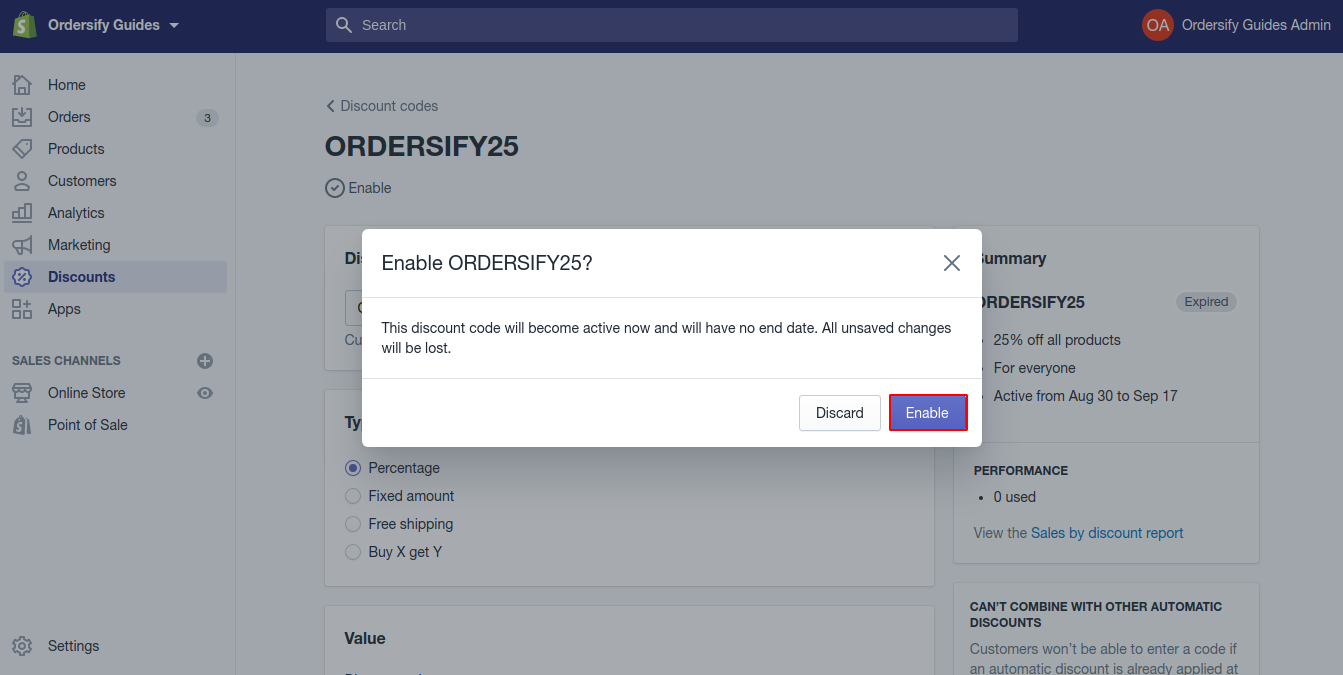How to enable discount codes on Shopify
Sometimes you don’t want to delete discounts. Because after disabling the multiple discounts, you can get them enabled again.
This is an instructional writing on How to enable discount codes on Shopify. I ensure you that this guide is very helpful so you should read it carefully and follow the instruction.
Step 1: Go to Discounts.
After you get to the admin page of Shopify, look at the screen and find the Discounts button on the left screen. Click on that button to go to Discounts.
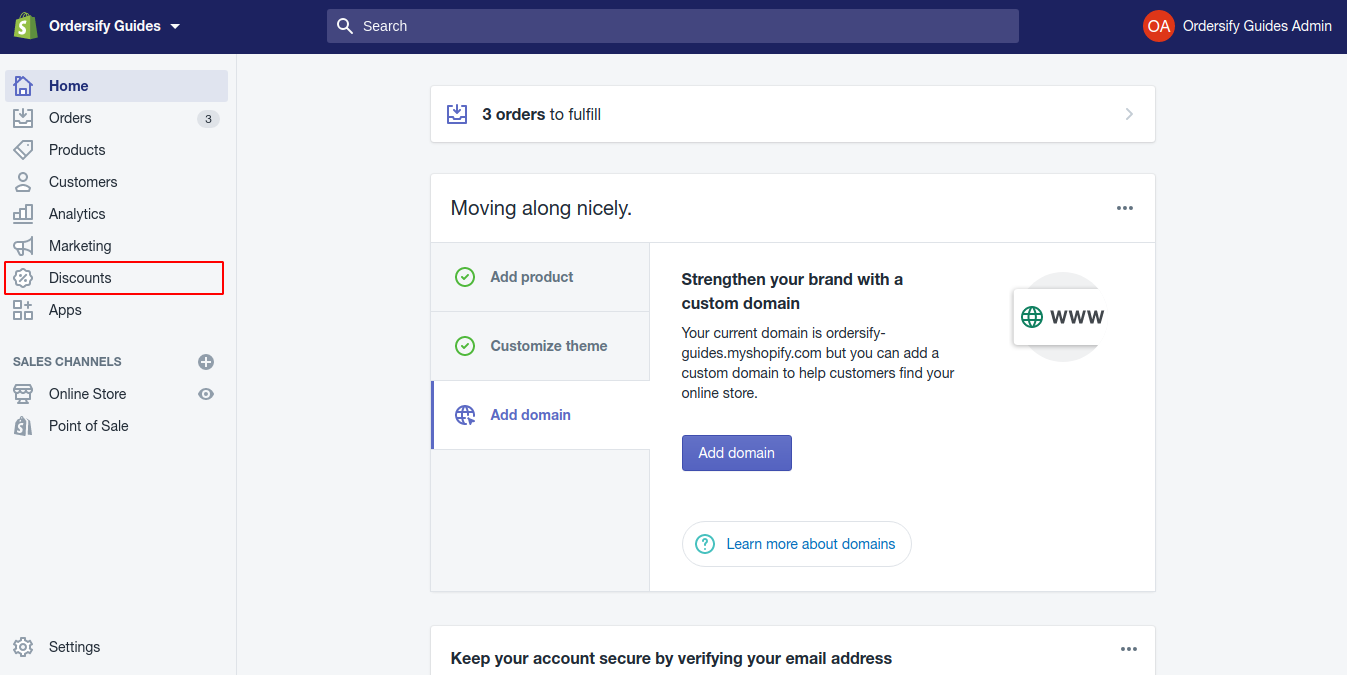
Step 2: Click the discount’s name.
On the Discounts page, you can choose the disabled discount you want to have it enabled and click the discount’s name.
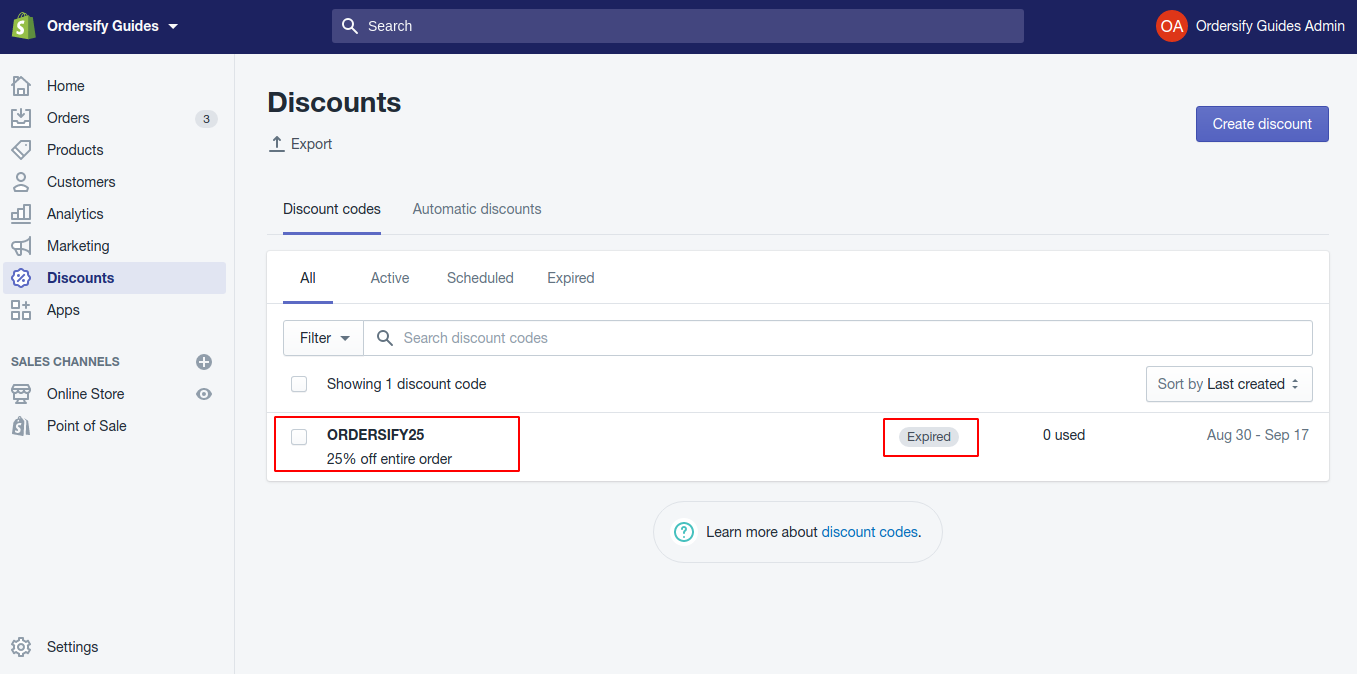
Step 3: Click Enable.
You can click Disable under the name of the discount.
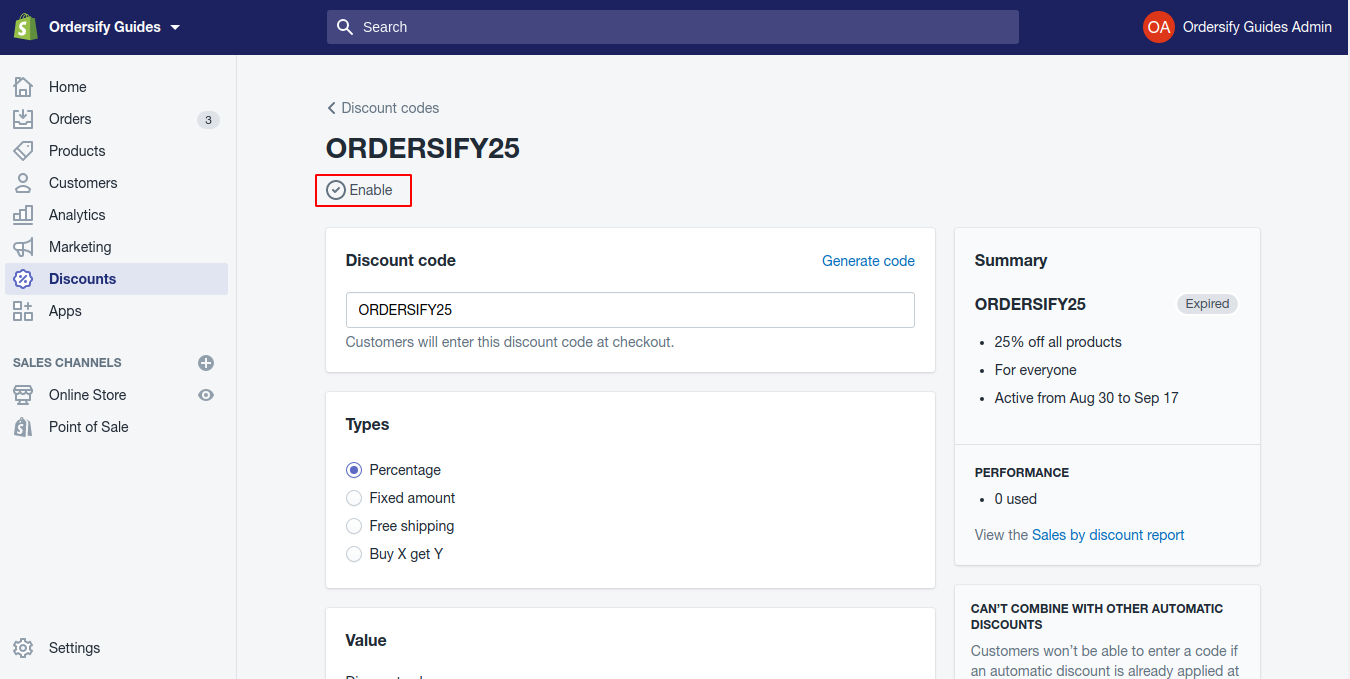
Step 4: Opt for Enable.
Finally, opt for Enable to confirm.