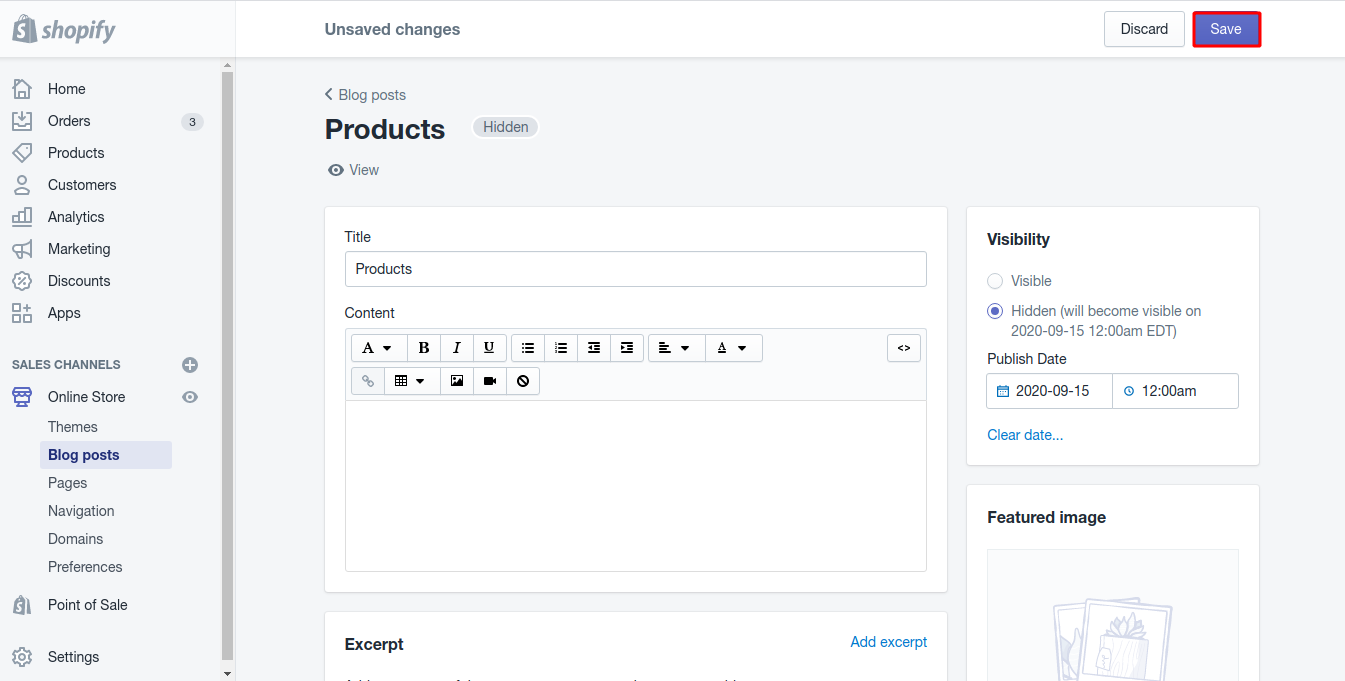Publish with schedule blog post on Shopify
You can set a specific publish date for your blog. For example, you can set a post to be published in time for the launch of a new product. You can also backdate a post.
Here are some step to support you when Publish with schedule blog post on Shopify
Step 1: Go to Blog posts.
The first thing you do after login into your Shopify account is selecting the Blog posts which is inside the Online store section.
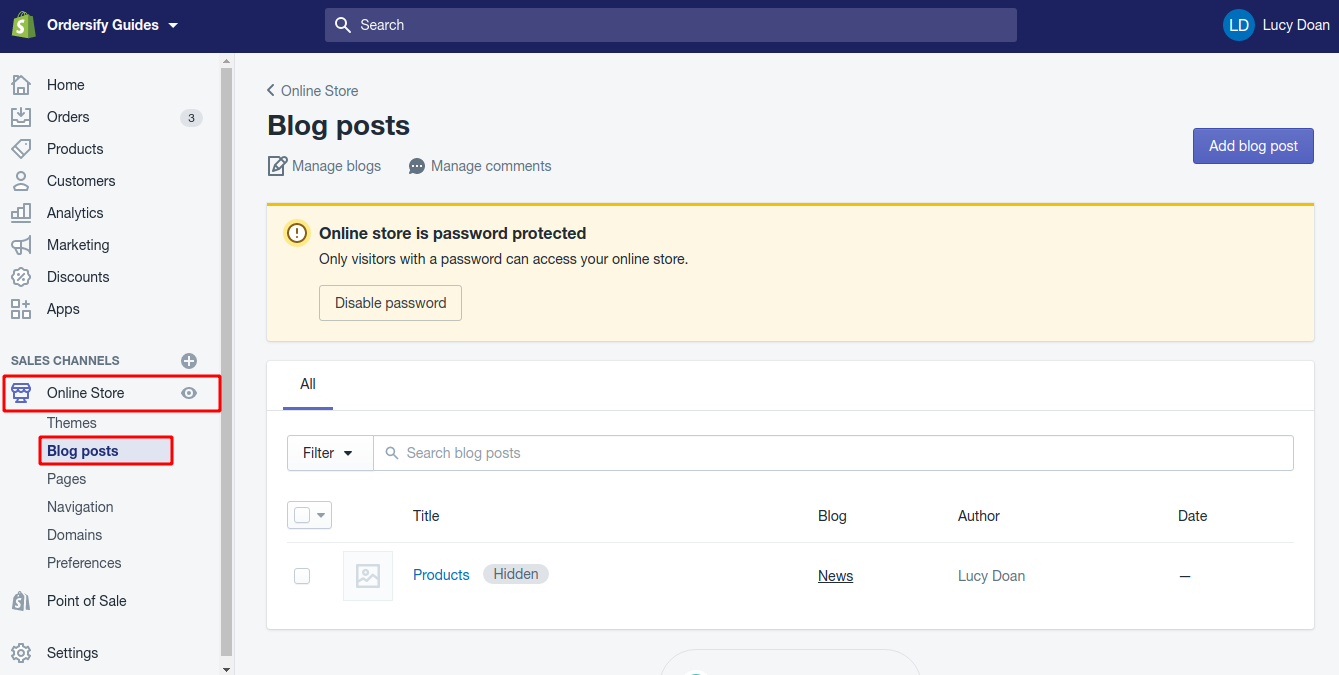
Step 2: Click the post that you want to publish with schedule blog post
On the Blog posts page, click the post that you want to publish with schedule blog post.
Step 3: Click Set a specific publish date.
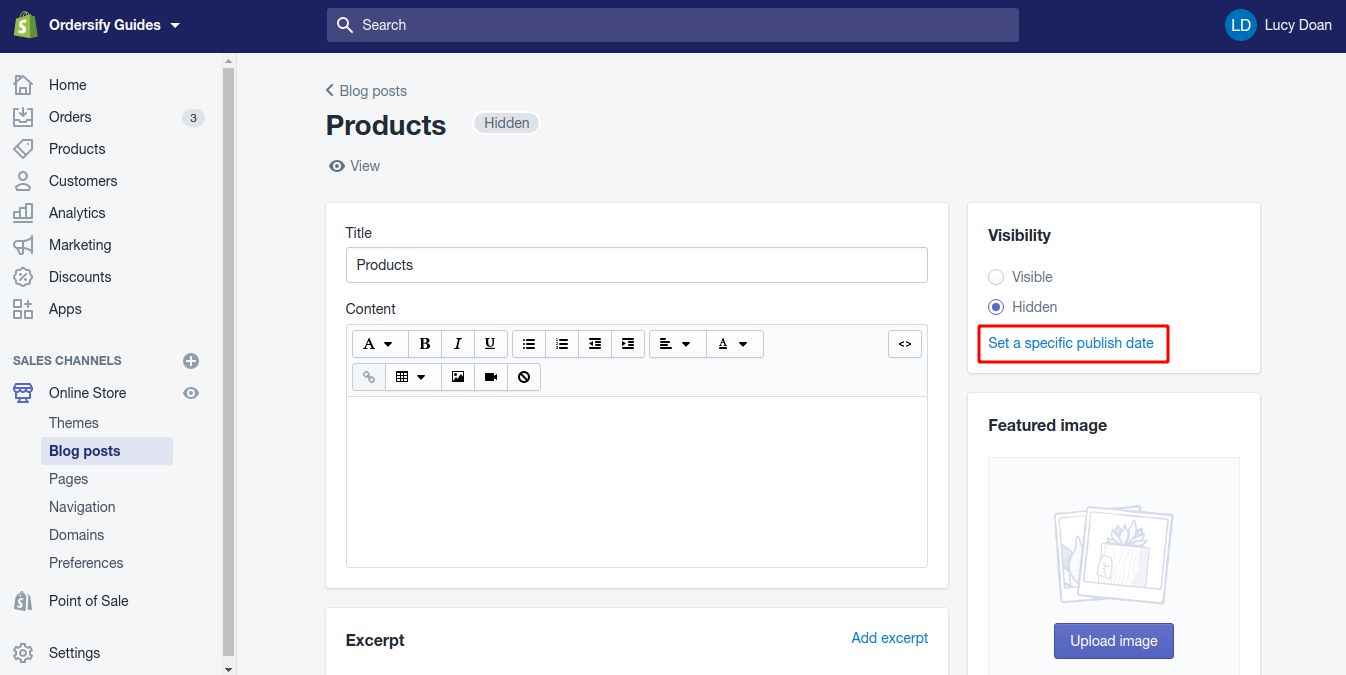
Step 4: Select the publishing date and time for the post.
Step 5: Click Save.