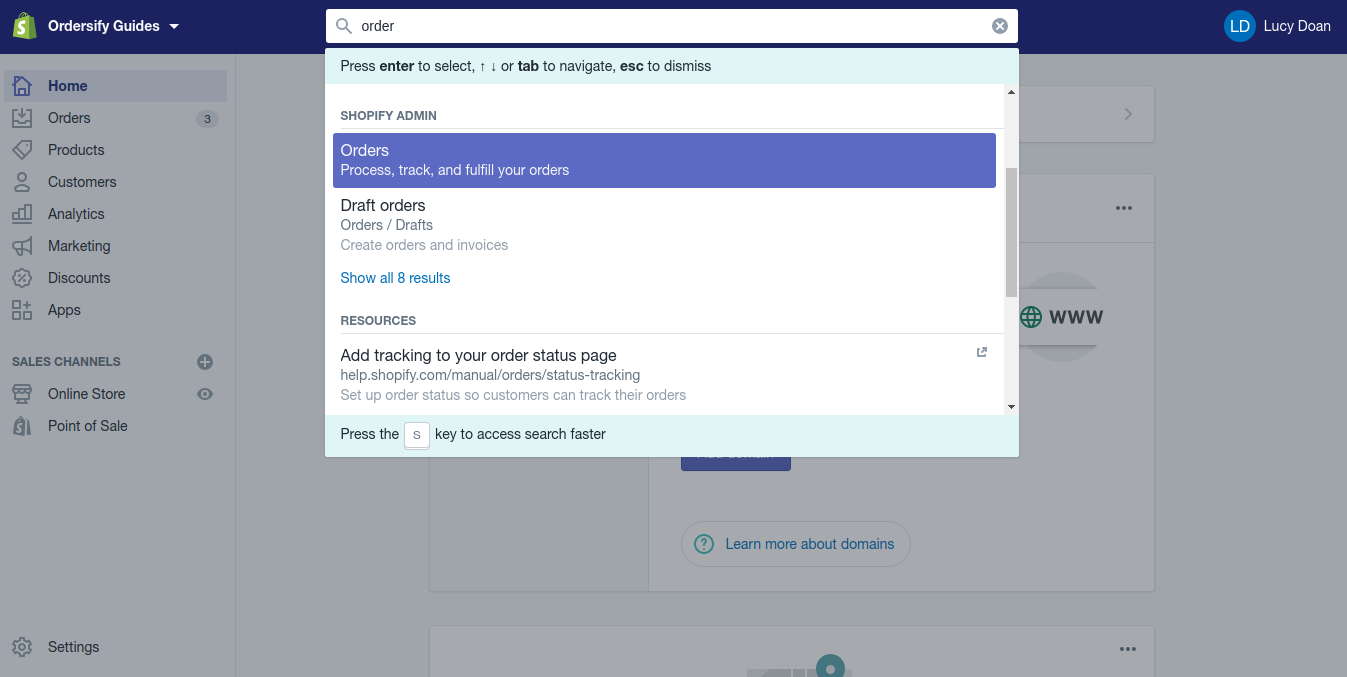Search by Tags on Shopify
A tag is very useful when you want to manage your products, especially when you want to search for products. Searching by tag would help you in tracking the tagged product better and show all relevant results for you. Of course, you need to add tags before getting into all this.
Below is my instructional writing on the topic Search by Tags on Shopify. This writing will be helpful for you and your store so I hope you will spend your time reading it carefully and follow my instruction.
Step 1: Type the tag name.
Start from your Shopify admin page, you can see there is a search bar in the top of the page. Type the tag into the search bar to show all the related results.
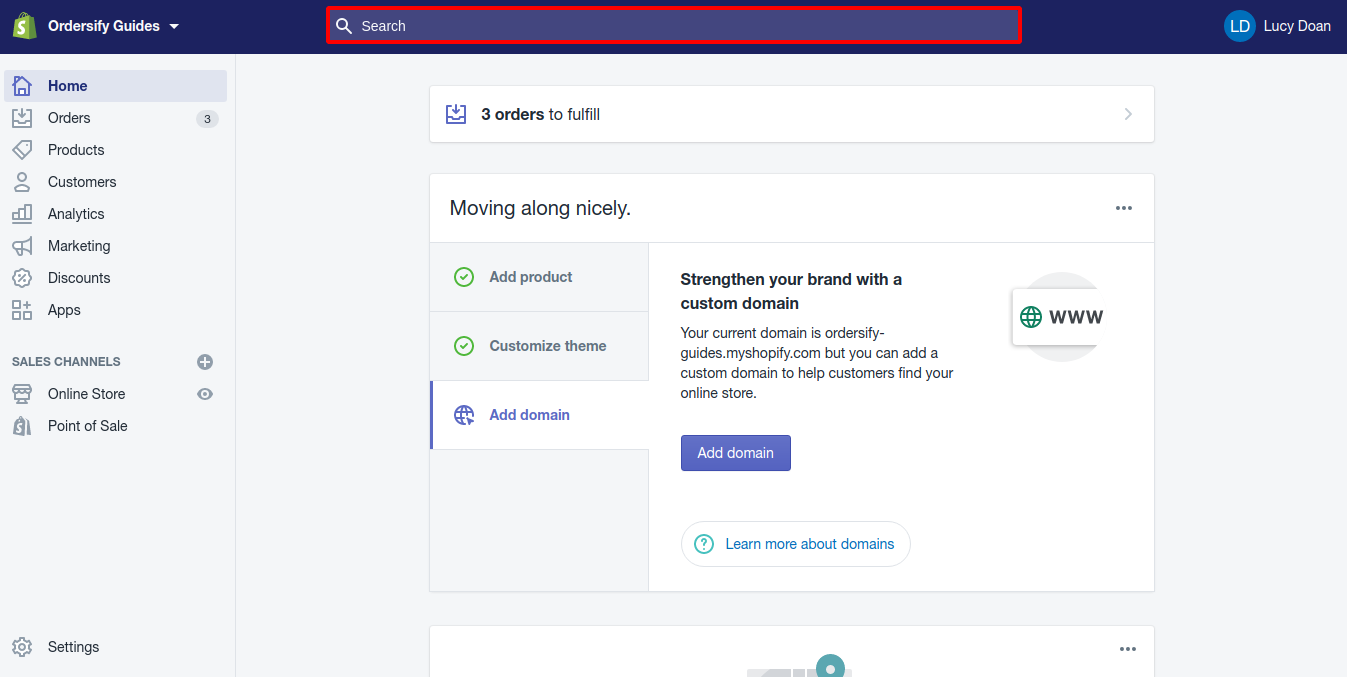
Step 2: Choose a result.
All the related results will be displayed on the screen. Find and select one result that you need to view in full.