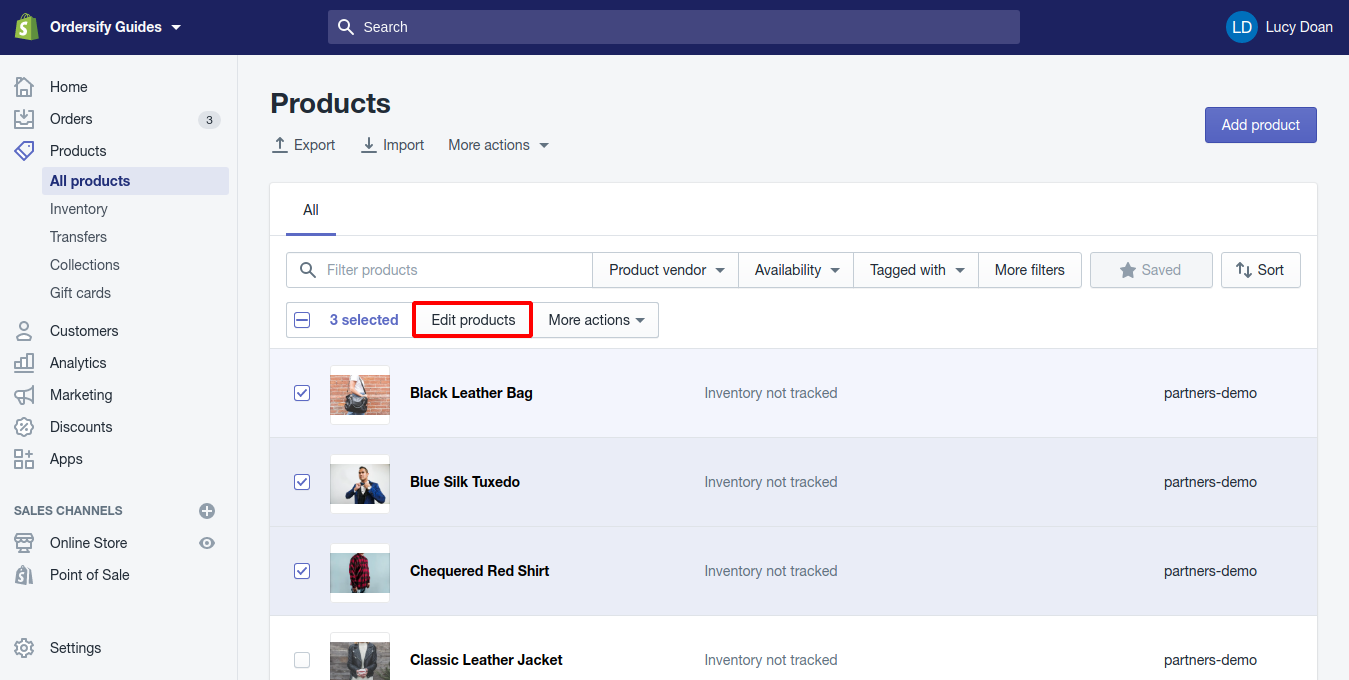3 steps to select Products to Edit in Bulk on Shopify
Shopify provides each user with the bulk editor, you can edit multiple products and their variants at once from your Shopify admin. You can also use the bulk editor to edit collections, customers, inventory, and online store blog posts and pages.
The web browsers Chrome, Firefox, and Safari are recommended for using the bulk editor by adding parameters to URLs. Except for IE because IE limits the length of URL accessed, it may cause errors when using the bulk editor which works.
To help you to master this, here is the detail instruction that I have prepared for you on 3 steps to select Products to Edit in Bulk on Shopify.
Step 1: Go to the Products section.
Start from your Shopify admin, choose Products to go to the Products section.
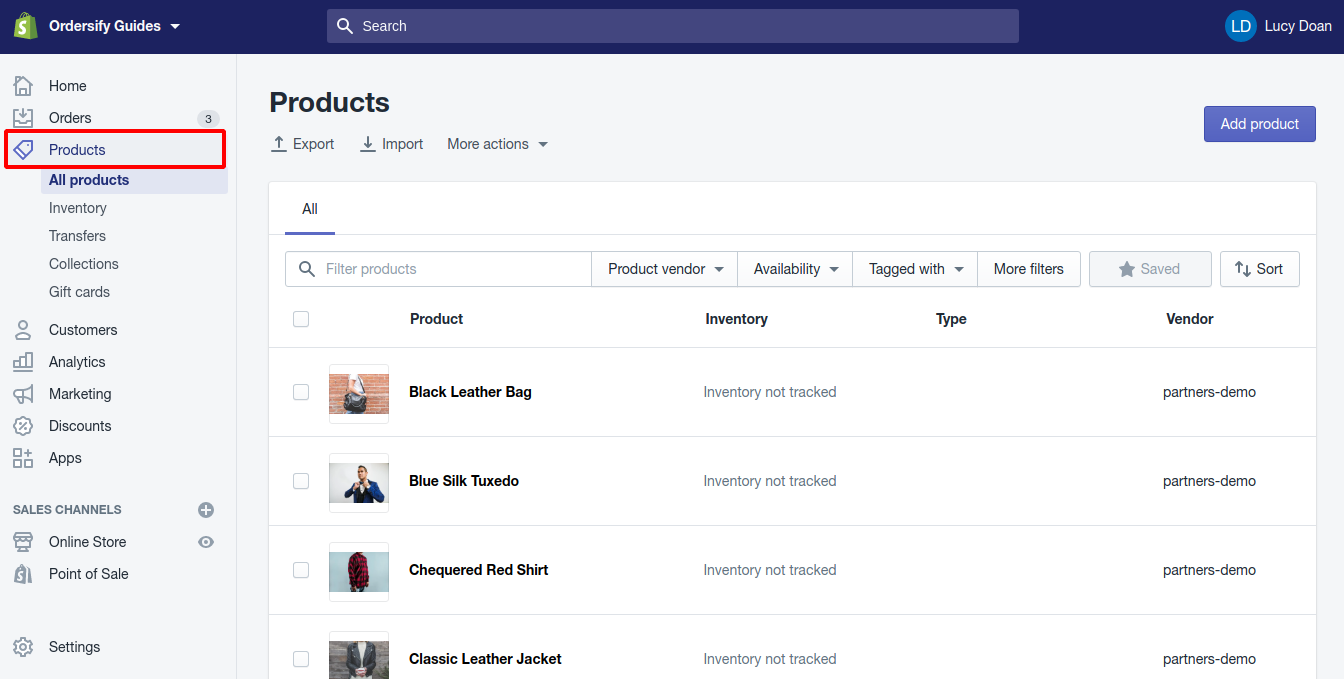
Step 2: Tick on boxes.
Tick on boxes to pick the products that you want to edit in bulk. You can choose one or several goods at the same time. You can also select all the products you have by ticking on the first box.
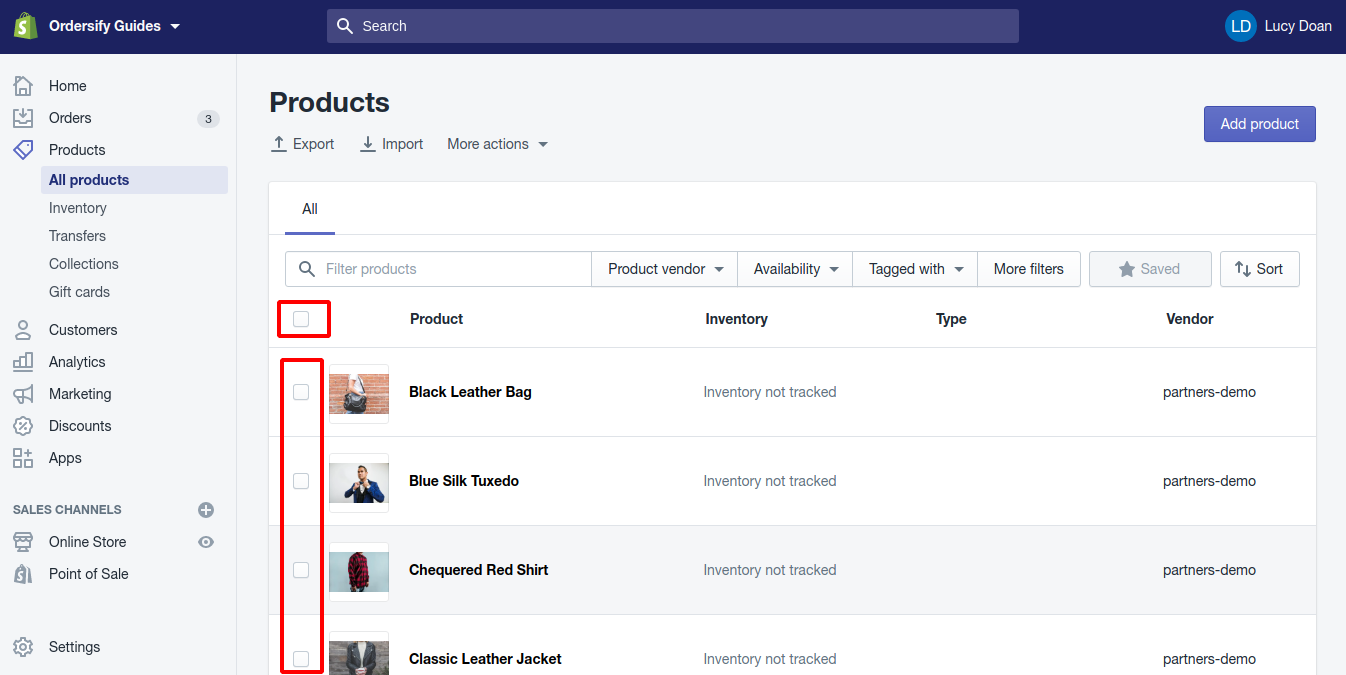
Step 3: Click on Edit products.
After selecting, the number of chosen goods will appear on the screen, right under the search bar. Then, find the Edit products button and press on that button.