How to add customers on Shopify
As a store owner, you can send customer individual account invites, create customer groups, and many other things to build relationships with customers. But before all that, you need to add customers to your list.
This is writing on How to add customers on Shopify which would help you a lot when you want to add customers.
Step 1: Go to the Customers section.
After logging your Shopify account, choose Customers.
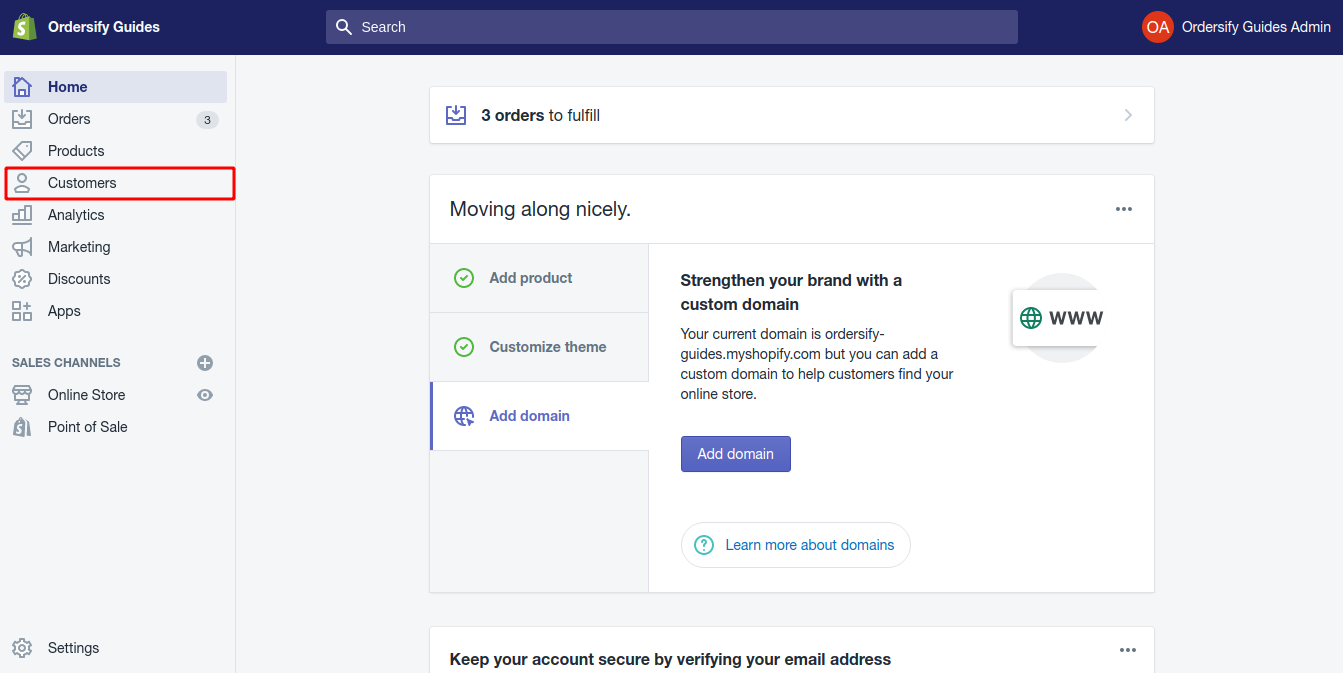
Step 2: Click Add customer.
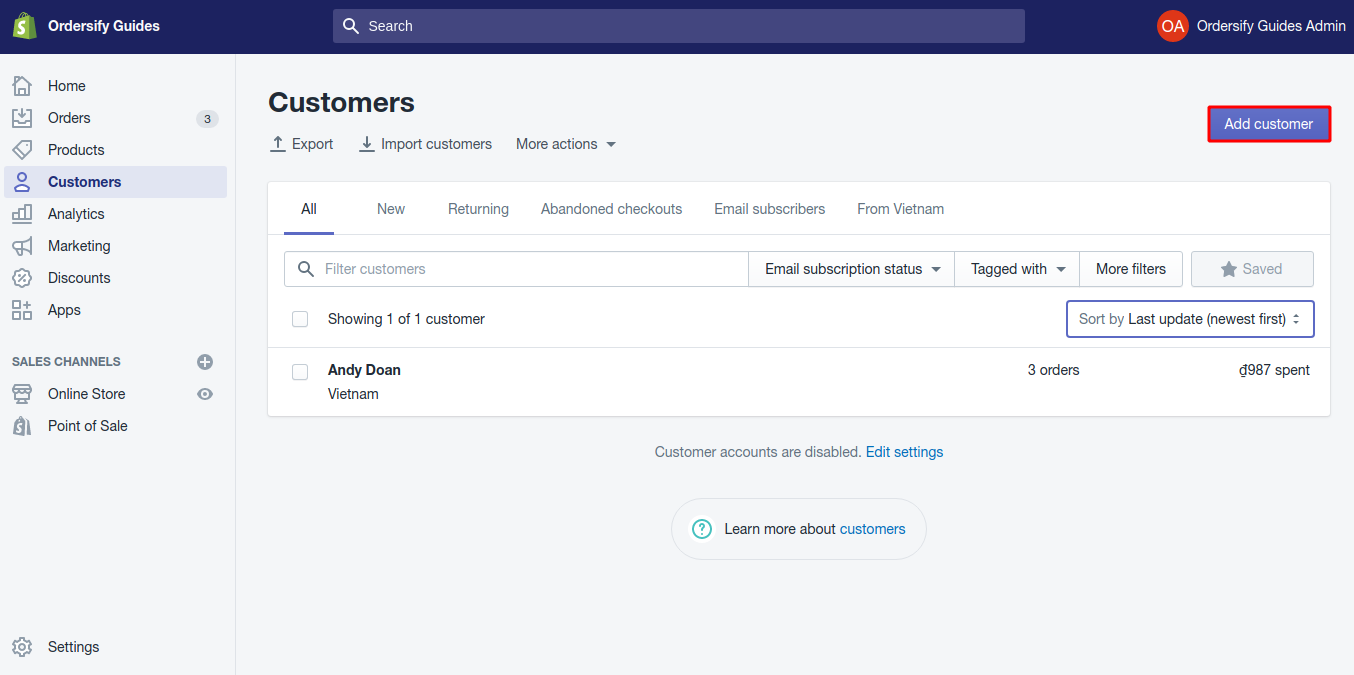
Step 3: Complete your Customer overview.
Enter your customer information to complete the Customer overview section.
Tick on Customer agreed to receive marketing emails when he or she agrees to receive newsletters or marketing emails (You should ask your customers for permission before you subscribe them to your marketing emails).
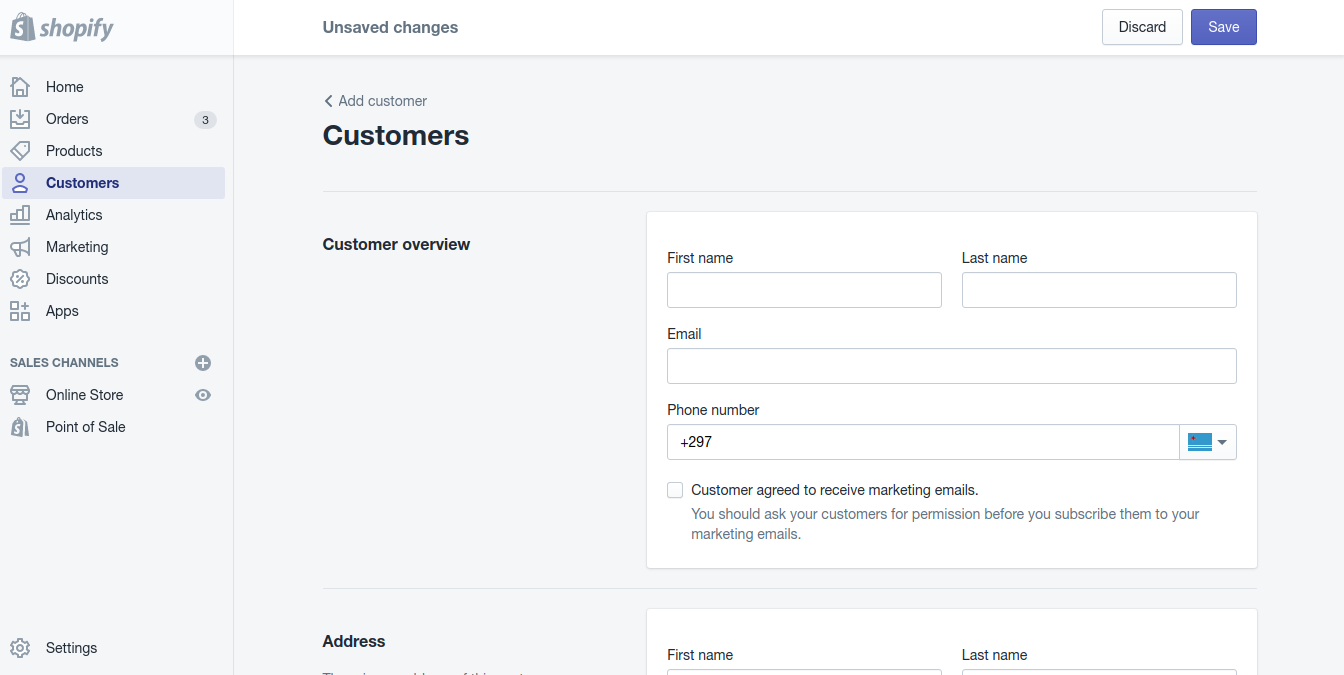
Step 4: Save.
Finally, click Save to save your new customer profile.

